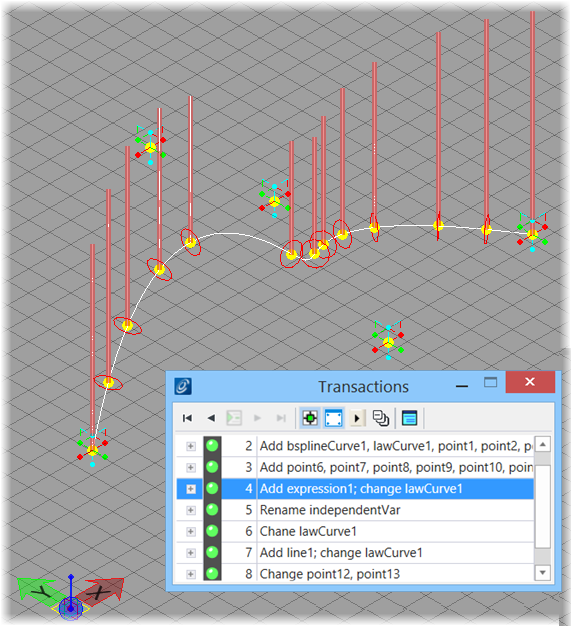Law Curve
To create the law curve, use the ByPoints technique of the LawCurve node type. At this point you can make the control points for the law curve. For the law curve to accept the new points as valid control points, the points must be created on the same plane that is active. When the LawCurve node is created it is complete, having all elements it needs to function as a control that samples a set of independent variables against a (user-controlled) curve to generate a matching set of dependent variables.
Reference a BSplineCurve node using the ByPoles technique and and using the Point tool, you place points within the scope of the Law Curve by using <Ctrl>+ click to place points.
Once the points are created, select the newly created points as ControlPoints, choose a Count, Order, and input a list defining the independent variables, then apply them through Node Properties dialog.
OpenBuildings™ GenerativeComponents automatically takes the two points closest to the maximum and minimum XDimension and locks them to those values. The law curve is now able to be used as a control interface for various parts of your model.
The active plane hosts the LawCurve, it can be based on different plane for portability. Sometimes it is useful to create a law curve in a model space other than the current model. In this case, refer to the Interface section called Creating a New Model and create a law curve in the resultant new model. Even though the law curve will be hosted in a new model origin coordinate system, you can still use it to control your model in the baseCS (or any other coordinate system).